Prerequisites For Adding Roll Up Field
To add a roll-up field, we need to have a multi-select link dropdown field. Therefore, we are adding the link dropdown field with the multi-select option enabled.
Add Link Dropdown Field
Click the 'Add Row' button, select the 'Link Dropdown' option from the 'Type' field in the popup, and give the field a name according to your preference.
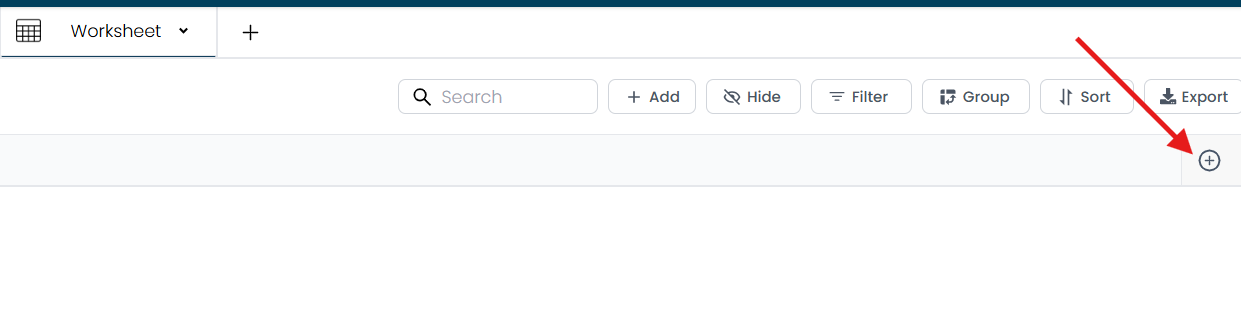 Fig-1
Fig-1
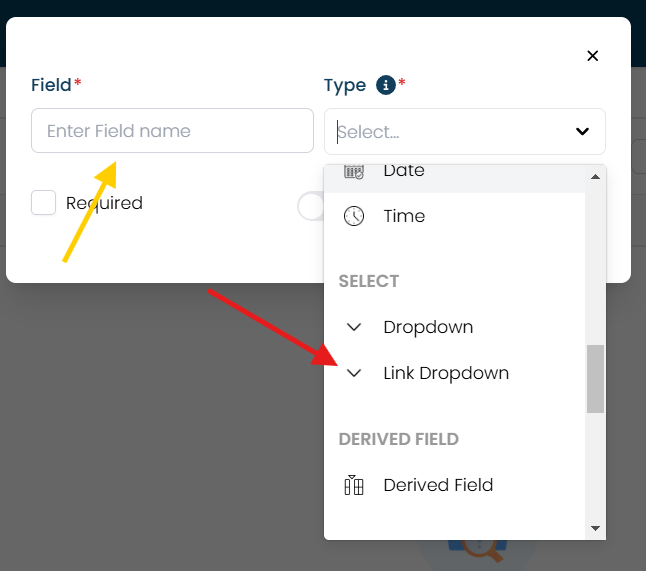 Fig-2
Fig-2
While adding the link dropdown, please enable the multi-select option and fill in the 'Select Worksheet' and 'Select Fields' fields, as these are mandatory when adding the link dropdown field. Then, click 'Save' to add the field to the existing worksheet.
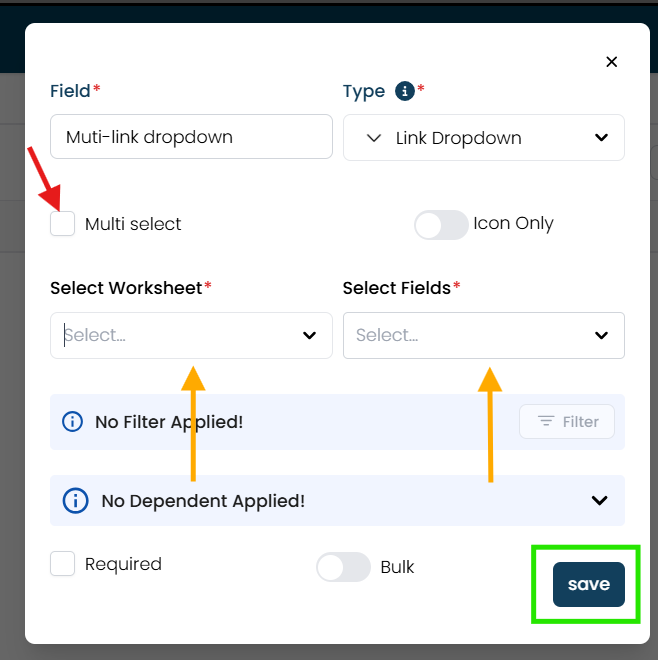 Fig-3
Fig-3
Add Roll Up Field
To add the roll-up field, click the 'Add Row' button again. In the popup, select the 'Roll-up' option from the 'Type' field, set the field name according to your preference, and fill in the 'Linked Worksheet,' 'Aggregate,' and 'Lookup Field' fields, as these are mandatory when adding a roll-up field. Then, click 'Save' to add the field to the existing worksheet.
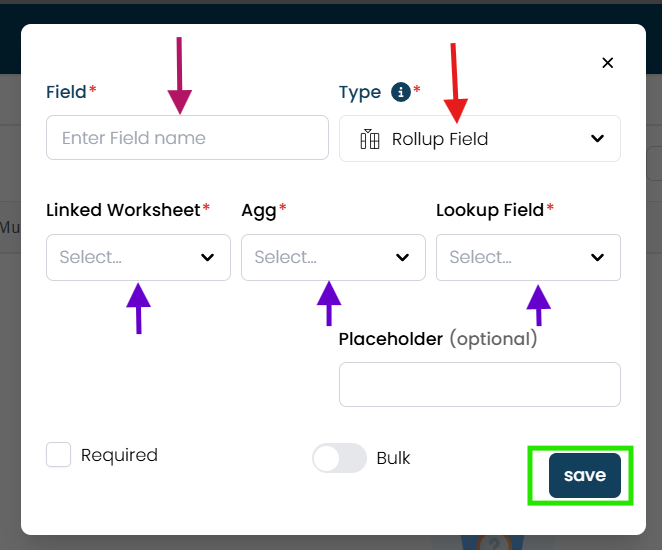 Fig-4
Fig-4
Note: When adding the roll-up field, the 'Linked Worksheet' field will only display options for multi-link dropdown fields.